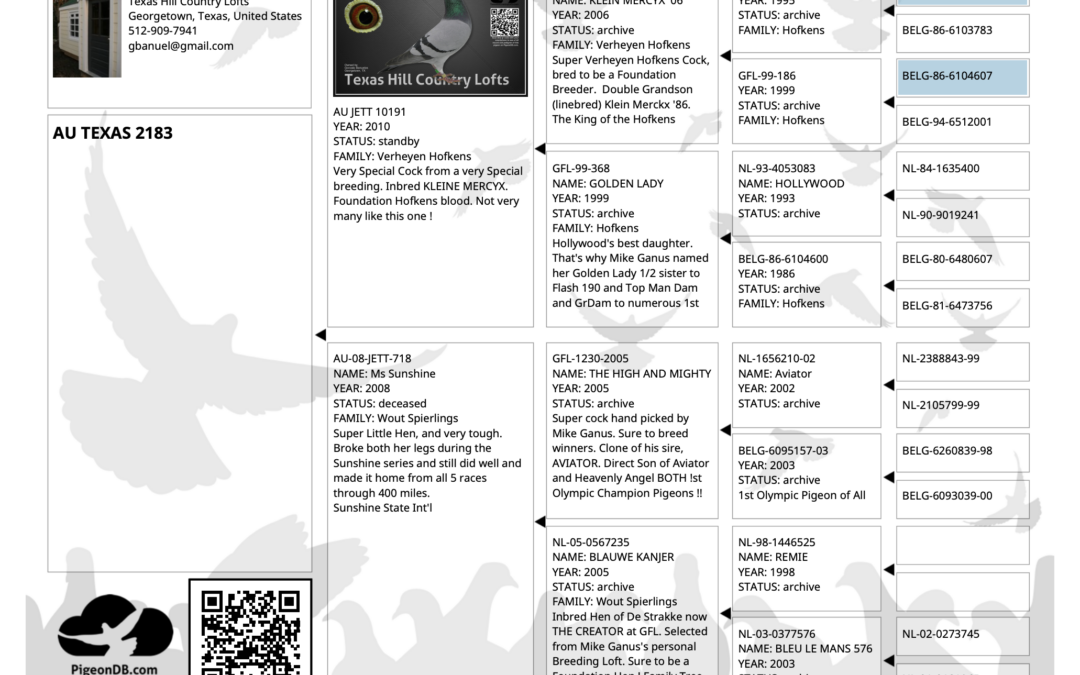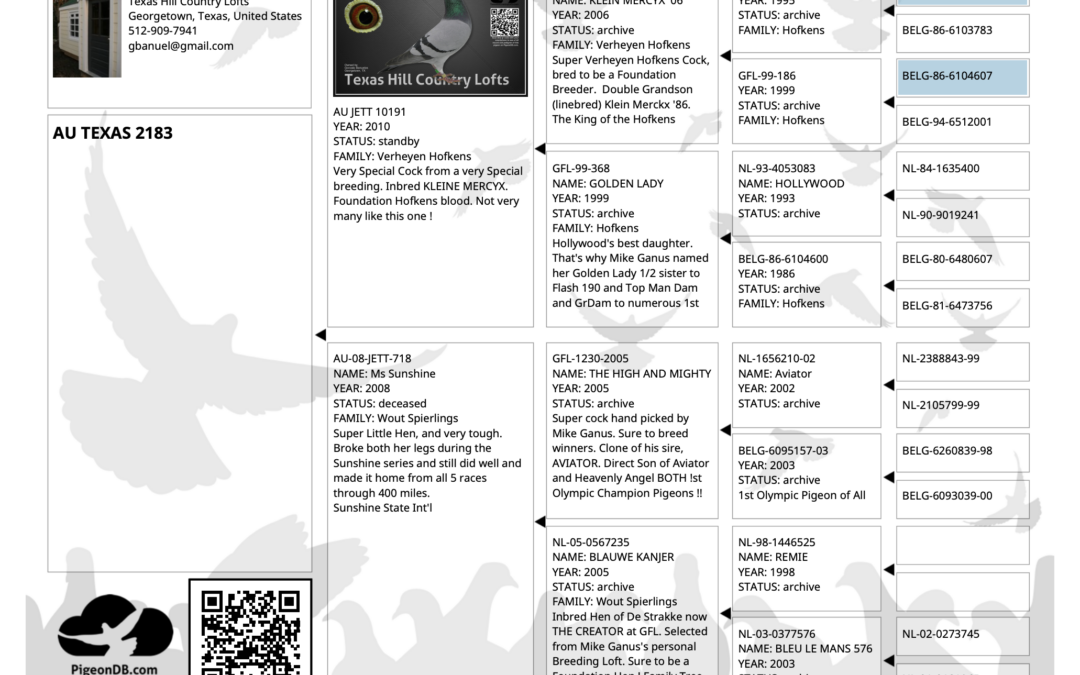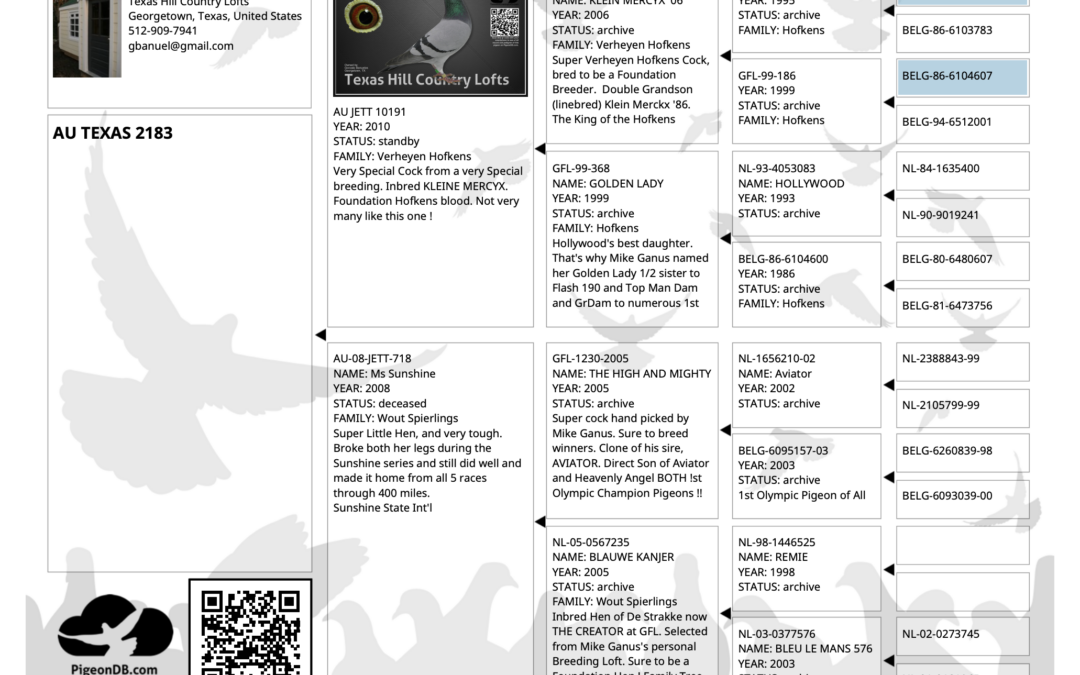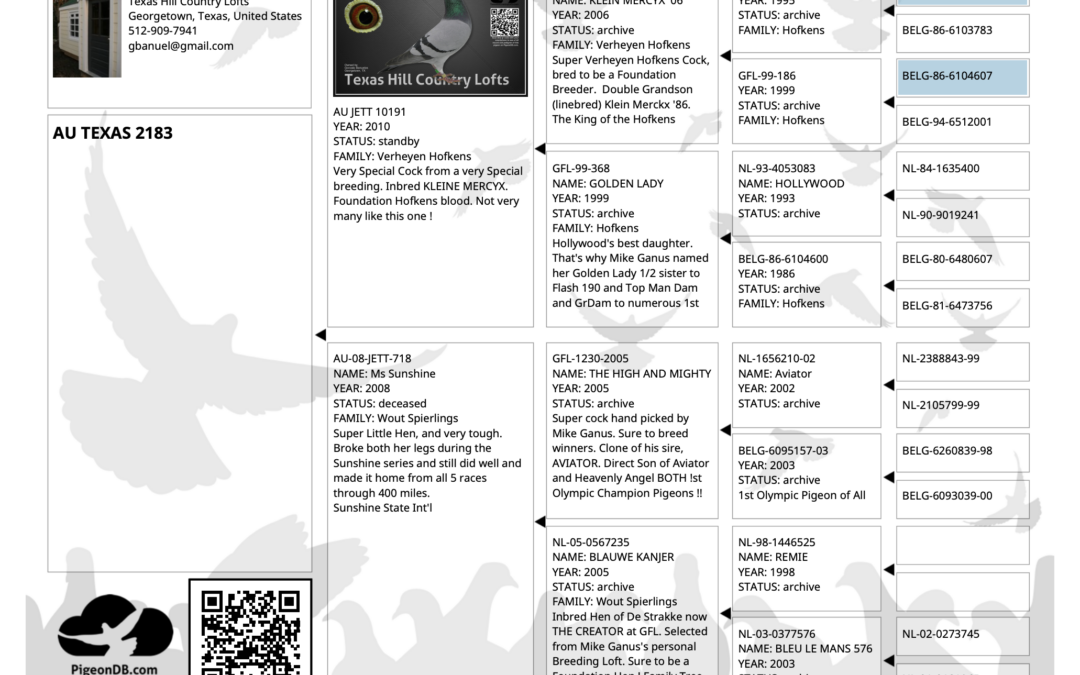
by Gonzalo Banuelos | Nov 9, 2022 | Tutorial
Learn how QR Codes embedded in your pedigrees will set you apart! In addition to the information on the pedigrees themselves, add another dimension to your records by giving your customers, potential bidders, or friends, more information about your birds through a...
by Gonzalo Banuelos | Aug 31, 2022 | Tutorial
Making your records public is optional and handy if you’d like to let the world know about your pigeons. I’ll walk you through how to do this in PigeonDB. You can make individual pigeons, pairs, and teams public. It’s easy to do and undo. Once a...
by Gonzalo Banuelos | Jul 25, 2022 | Tutorial
Adding Images and Videos To Your Records Adding images and videos to your pigeon records is super easy. In this tutorial I walk you throught the process. It takes only a few seconds and you can add images and videos at any time, from any device. Find out what it...
by Gonzalo Banuelos | Jun 16, 2022 | Tutorial
You’ve sold or gifted one of your awesome pigeons and now you need to let the new owner know what they are made of. Traditionally, you’d print out a pedigree and hand it over to them. This static piece of paper represented the ancestry of this pigeon and...
by Gonzalo Banuelos | Jun 6, 2022 | Tutorial
Creating siblings couldn’t be easier. We’ve made it very simple for you to add a pigeon, then immediately add its sibling, without needing to hunt down the parents again. Follow this simple tutorial to save time while noting your new pigeons. After all,...
by Gonzalo Banuelos | May 18, 2022 | Tutorial
In this tutorial we will walk through how to use the band collections feature of PigeonDB.com. Band collections let you create a series of bands that will make it faster and easier to create new pigeons in the database when you band them in the loft. We all have our...